Light Bulb Web Design Blog
CWE/CME Daytime Follow-up July 11th 2019
This week I had the pleasure of speaking at the CWE/CME Daytime Business Networking event, held on Thursday July 11th.
As a business, I've always tried to be educational with the blog and social media posts I create, and today I pulled a number of recent posts together with some practical demonstrations of the topics covered:
1) Deciding on the purpose of your website
Website design is not the first thing to consider when you start on creating your new website, or having one designed for you. You can have the best looking website in the world, but if it doesn't provide what your visitors need, they'll not be inclined to get in touch or buy your products and services.
By deciding on what you want the customer to do, or what you want them to know, this gives the website a core purpose - is it to drive phone calls to you, get people to email, or perhaps to buy your products online? Once you have decided on this aspect, you know what your website needs to have as it's main 'CTA' or 'Call to Action'.
2) Find out more about how people are searching for businesses and services like your own
Whilst we may be able to take some good guesses at what your potential customers are typing into search engines like Google, in order to find your type of business, it's more than likely that you are missing out on those searches you don't know about and also how often these searches occur. You can optimise your website SEO for specific searches as much as you want, but if people are not actually searching for those words and phrases, you are not going to get any benefit from doing so.
By using tools like https://neilpatel.com/ubersuggest/ you can type in some search terms you think might be used, enter the website(s) of your competitors or even find out some useful information about your current website - Ubersuggest will then come back with information about how often those searches occur, some similar search terms that may be more useful to you, as well as showing how well your website and competitor's websites are already ranking for relevant search terms.
This gives you a lot of useful information about how your own website may need to be reviewed and designed in order to try and attract those searches which are happening often enough to make them worth targeting, and removes some of the guesswork from approaching SEO yourself without being entirely sure of what you are trying to achieve.
3) Check your website text/copy to make sure it is unique
Search engines are not stupid - it is more than possible to find a good competitors website and simply copy the text they use on their pages and paste it into your own website - perhaps changing a word or two here and there if needed, however search engines will spot this plagiarism at some point, and quite probably reduce your ranking in search due to this duplication, perhaps even knocking you out of search results completely.
We know of rare occasions where the original owner of the text has taken legal action against the website owner using the copied text, and though this would need them to actually spot the usage, there are tools that can monitor and automatically inform website owners if their content has been stolen.
An easy check is to take a page of your website and paste the URL into tools such as https://www.copyscape.com/
Copyscape will return, hopefully, nothing - however if your website has text and copy on which is even partly similar to another website(s), the free version will show you a large handful of evidenced results, and highlight exactly where the matching copy is used.
The risk of being sued for breach of copyright is simply not worth the risk, and if your website copy has been taken from elsewhere, we strongly advise changing it, whether yourself or by asking your web designer or copywriter to create unique content for your business.
4) Use search research to create your website structure
For businesses with more than one service or product offering, we always advise that you create a dedicated page for each unique service/product etc. Using data from e.g. Ubersuggest, you can then build in the best search terms, words and phrases into the written content on the page, as well as how you apply the more hidden SEO data such as image names, page titles, image ALT tags and page meta descriptions.
Search engines use all of your website (and overall online presence) to determine how relevant you are to people searching, and by covering as many bases as possible, you tick more of the boxes these search engines use when ranking your website and pages.
Creating a sensible and human-readable URL structure helps by giving search engines clear links between your pages, as well as helping searchers see these URLs in search results and get even more of an idea of what to expect if they visit your website.
For example:
www.mywebsite.com/services/tarmac-laying
www.mywebsite.com/services/grass-cutting
are both readable and obvious URLs to view pages about tarmac laying and grass cutting.
Whereas www.mywebsite.com/services/services1 doesn't tell anyone anything about what 'services1' might contain.
Using 'anchor' links to push people to parts of a single 'Services' page where you list all services does little to help website visitors find the information they want, as from search results, they will be landing at the top of the page - if the service they want to read about is at the bottom of the page, they are more likely to think they're on the wrong page or perhaps get sick of scrolling and go elsewhere.
5) Image naming, sizing and quality levels
When you take a photo on your phone or digital camera, the image file will be massive - often numerous megabytes in size, with a meaningless filename such as '1917383HBHHH.jpg'. Using this straight on your website without editing is going to result in a slow loading web page whilst that image loads (and longer if you have multiple images and slideshows).
By resizing the image appropriately (I'd go no more than 1920 pixels in width for a full-page-width image, and by saving it at no higher than 80% quality for JPG files (less if you can't see any visual difference), you will be likely to see the file size drop significantly.
Next, by naming the image inline with your worthwhile search terms, you are giving search engines a little more information about your business and services, hence making it even more relevant in search. Perhaps 'carlisle-florists.jpg' if you sell flowers in Carlisle - much more useful than a string of letters and numbers.
For smaller images on the page, you are likely to find that pixel widths much beyond 900-1000 pixels are of little use, so sizing images correctly for their use helps keep page load times as low as possible.
Often, JPG reduces in size better than PNG, certainly when it comes to photographs and similar images. We only use PNG where transparency is needed within an image, as JPG images don't support this feature.
You can check most images on your own website by right-clicking an image and choosing the 'Open in New Tab' option - this will load only the image in a new browser tab and show the image filename and usually image resolution. You can even download it and see the file size and how well it would reduce if saved at a lower quality.
6) Meta data
There are places with your website where, although not readable by humans in most cases, you can add extra words and phrases to further help your SEO.
Page titles are key, and this is what you see in browser tabs when visiting a website - they are also what search results will show, and should give very concise SEO focused information. If your core business offering is being a local Carlisle florists, providing flower deliveries, then the page title for your home page would perhaps be sensibly set as:
Florists in Carlisle with free home delivery
Similarly for the page meta descriptions, which usually get shown in search results beneath the URL and page title, is where you have 150-160 characters to both describe the purpose of that website and to encourage people to click the link and visit your website.
Setting the ALT tags on images should always be done where possible - I try to keep this inline with the image name, and target some of the search terms you know are being used by potential customers.
7) HTTPS and your final domain
Many months ago, Google Chrome started marking HTTP only websites as 'Not Secure' - Google is trying to make the Internet a safer environment for users, and is trying to push all websites to use HTTPS (note the added 'S') for everything. S means secure, and basically encrypts all communication between your computer/phone and the website you are viewing. If you fill in a contact form, then HTTPS means your data is not easily intercepted and read by third parties, as it is encrypted and not readable without significant skill to un-encrypt the data.
There is almost no reason now why any website should not be forced to work only on HTTPS, the vast majority of hosting providers will provide the required SSL certificate free of charge, and you or your web designer can enable and force this in a way to suit the website platform you use (e.g. WordPress etc.).
If you have more than one domain name, then choose the primary one and make sure you set up 301 Redirects on all other domain names to point them automatically at the primary domain.
Also, make sure that your website will redirect always to either https://www.mywebsite.co.uk or https://mywebsite.co.uk
By having multiple domain names working fully, and by having each of these accessible by both HTTP and HTTPS, search engines may see every single one as a separate website, all being mirror copies of each other, and rank you down for what is thought to be duplicate text and copy content (see point 3 above).
You can try this easily by typing your website URL in without the www or with it, and without the https at the start (you may need to type http://www.mywebsite.co.uk), to see what you end up visiting - you should end up where you want https and your preference of www. or not www.
If you can visit your website from http and https, and also www and non-www, speak to your web designer or hosting company to find out how to force things to show only HTTPS and your preferred choice of www/non-www.
Final words
Overall, there are many more things that we ourselves do within any website we design, host and support - from file compression, server-side configuration to further improve page load times (which are a search ranking factor as well), provision of hardware and software firewalls, backup and more, however the aspects mentioned above cover the points which you can either look at yourself if you manage your own website, or make sure your web designer does when they provide a website for you.
None of the above cost any money, and whilst they may take a little more time to consider during the design process, they are what we consider essential and standard features of any website. If you'd like to find out more about how we can help you, or would like a short, no-obligation review of your own website, we'd be happy to help - call us on 07880 858381 or drop an email to
When you subscribe to the blog, we will send you an e-mail when there are new updates on the site so you wouldn't miss them.

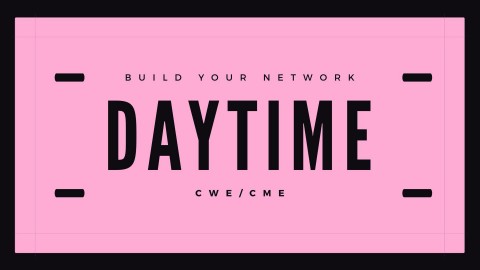
Comments